# Interactive API Playground
The interactive API tool below allows you to perform actual API requests directly from your browser. These requests are handled by Nimbus, the Akixi test environment. In order to successfully perform these requests you must have an account on Nimbus.
If you wish access please contact Akixi to join our Developer Programme who will then provision a Nimbus account for development purposes.
# Usage
- Select the appropriate server from the 'Servers' dropdown. If you have chosen 'Akixi Service' from the drop down, then specify your host URL (xxx.akixi.com) within the 'host'.
- Use one of the authentication method:
Password-based authentication
- Use the
sessionendpoint to create a new session. Copy the resultingSessionID. - Click 'Authorize' and paste the
SessionIDin thecookieAuthfield. - Enter your Akixi credentials in the
basicAuthfields. - Use the
loginendpoint. This should return with a200status if successful.
API key authentication
- Paste your API key in the
apiKeyAuthfield and Click 'Authorize'.
- Use the
- Proceed with any additional API calls you wish to test.
As this tool is interacting with a real backend the return values are not simulated but represent a real service.
Note: Nimbus is running the latest version of the Akixi software and as such may have features that are not yet present on your target instance. Ensure that you verify any API calls against the target instance.