# Users
User Management API allows you to create, update, delete, retrieve and sendEmail to users in your Akixi system. For more information about the API version see here.
# Supported Operations
The list of currently supported Users operations is provided below.
| Operation Name | Operation Description |
|---|---|
| Add | Add a new User. |
| Change | Change the password. |
| Update | Update the User. |
| Delete | Delete the User. |
| List | List all Users. |
| Info | Get the User by Name. |
| SendEmail | Send an email. |
# Add
# Request
# Endpoint
https://host/CCS/API/v1/admin/user
| URL Specs | Description |
|---|---|
protocol | HTTPS is only supported protocol for API as it uses Basic authentication. |
host | Your service instance host. |
method | POST |
# Headers
| Key | Sample Value | Description |
|---|---|---|
Content-Type | application/json | Content type of the request body. |
Cookie | JSESSIONID=<session_id>; | JSessionID for the authentication request. Its optional, if x-api-key is provided. |
x-api-key | <api_key> | API Key for the authentication request. Its optional, if cookie with JSessionID provided. |
Note: Either Cookie or x-api-key header is required for authentication.
# Path Parameters
Path parameters are not required for this request.
# Query Parameters:
Query parameters are not required for this request.
# Request Body
Request body contains fields required to create a new user.
{
"FullName": "Test User 14",
"EmailAddr": "test@test.com",
"Username": "IntegratorUser 14",
"DefaultLang": "en_GB",
"Password": "M9zGAGR3nINFNAZKIMC0IA==",
"PasswordChgRequired": false,
"LockOut": false,
"SendWelcomeEmail": false,
"EnableMFA": false,
"SynchroniseSupervisorPermissions": false,
"TimeZone": null,
"Scope": {
"CMEnvironmentID": "d6d6c5a5f0f90d60:-15617a00:169f533f6d5:5613",
"TelSysID": [
-1
],
"PartIDInTelSys": [
-1
],
"DeviceNumber": "All",
"AgentNumber": "All",
"ReportingAccess": "None",
"CallRecIntID": "d7ae7ea9bf56ebdc:-53beea96:1556d0e14d3:-8000",
"CXILicenseType": "NONE",
"ServiceNotify": false,
"DefaultReportCollection": null
},
"Endpoint": {
"TelSysID": null,
"PartIDInTelSys": null,
"DeviceNumber": null,
"AgentNumber": null
},
"Advanced": {
"ReportUpdInterval": -1,
"NotifyPasswordChgs": true,
"PromptForTerms": true
},
"Permissions": {
"Admin": [],
"NonAdmin": [],
"Other": []
}
}
# Response
The response contains results of the operation.
# Success
With 200 HTTP Status Code
{
"Result": "Success"
}
# Error
For more information about the error codes see : here.
# Field Descriptions:
For more information on field descriptions, see here.
# Code Snippets
See the following code snippets to help you start with the integration:
For more information check the playground here.
# Change
# Request
# Endpoint - ChangeUserPassword
https://sampleurl.akixi.com/CCS/API/v1/admin/user/{userName}/changePassword
| URL Specs | Description |
|---|---|
protocol | HTTPS is only supported protocol for API as it uses Basic authentication. |
host | Your service instance host. |
method | PUT |
# Headers
| Key | Sample Value | Description |
|---|---|---|
Content-Type | application/json | Content type of the request body. |
Cookie | JSESSIONID=<session_id>; | JSessionID for the authentication request. Its optional, if x-api-key is provided. |
x-api-key | <api_key> | API Key for the authentication request. Its optional, if cookie with JSessionID provided. |
Note: Either Cookie or x-api-key header is required for authentication.
# Path Parameters
| Key | Sample Value | Description |
|---|---|---|
userName | test_11 | Change password for the given user. |
# Query Parameters:
Query Parameters are not required for this request.
# Request Body
The request body contains the old and new password for the given user.
{
"oldPassword": "Test48$$",
"newPassword" : "Test1ing48$$"
}
# Response
The response contains a success status code with no body response.
# Success
Status Code 200 OK with no body response.
# Error
For more information about the error codes see : here.
# Field Descriptions:
For more information on field descriptions, see here.
# Code Snippets
See the following code snippets to help you start with the integration: For more information check the playground here.
# Update
# Request
# Endpoint - UserUpdate
https://sampleurl.akixi.com/CCS/API/v1/admin/user/{userName}
| URL Specs | Description |
|---|---|
protocol | HTTPS is only supported protocol for API as it uses Basic authentication. |
host | Your service instance host. |
method | PUT |
# Headers
| Key | Sample Value | Description |
|---|---|---|
Content-Type | application/json | Content type of the request body. |
Cookie | JSESSIONID=<session_id>; | JSessionID for the authentication request. Its optional, if x-api-key is provided. |
x-api-key | <api_key> | API Key for the authentication request. Its optional, if cookie with JSessionID provided. |
Note: Either Cookie or x-api-key header is required for authentication.
# Path Parameters
| Key | Sample Value | Description |
|---|---|---|
userName | IntegratorUser 14 | Update details for the given user. |
# Query Parameters:
Query Parameters are not required for this request.
# Request Body
Request body contains fields to update an existing user.
{
"FullName": "IntegratorUser 14",
"EmailAddr": "test@test.com",
"Username": "IntegratorUser 14",
"DefaultLang": "en_GB",
"Password": "M9zGAGR3nINFNAZKIMC0IA==",
"PasswordChgRequired": false,
"LockOut": false,
"SendWelcomeEmail": false,
"EnableMFA": false,
"SynchroniseSupervisorPermissions": false,
"TimeZone": null,
"Scope": {
"CMEnvironmentID": "d6d6c5a5f0f90d60:-15617a00:169f533f6d5:5613",
"TelSysID": [
-1
],
"PartIDInTelSys": [
-1
],
"DeviceNumber": "All",
"AgentNumber": "All",
"ReportingAccess": "None",
"CallRecIntID": "d7ae7ea9bf56ebdc:-53beea96:1556d0e14d3:-8000",
"CXILicenseType": "NONE",
"ServiceNotify": false,
"DefaultReportCollection": null
},
"Endpoint": {
"TelSysID": null,
"PartIDInTelSys": null,
"DeviceNumber": null,
"AgentNumber": null
},
"Advanced": {
"ReportUpdInterval": -1,
"NotifyPasswordChgs": true,
"PromptForTerms": true
},
"Permissions": {
"Admin": [],
"NonAdmin": [],
"Other": []
}
}
# Response
The response contains a success status code with no body response.
# Success
With Status Code 200 OK with no body response.
# Error
For more information about the error codes see : here.
# Field Descriptions:
For more information on field descriptions, see here.
# Code Snippets
See the following code snippets to help you start with the integration: For more information check the playground here.
# Delete
# Request
# Endpoint
https://host/CCS/API/v1/admin/user/{userName}
| URL Specs | Description |
|---|---|
protocol | HTTPS is only supported protocol for API as it uses Basic authentication. |
host | Your service instance host. |
method | DELETE |
# Headers
| Key | Sample Value | Description |
|---|---|---|
Content-Type | application/json | Content type of the request body. |
Cookie | JSESSIONID=<session_id>; | JSessionID for the authentication request. Its optional, if x-api-key is provided. |
x-api-key | <api_key> | API Key for the authentication request. Its optional, if cookie with JSessionID provided. |
Note: Either Cookie or x-api-key header is required for authentication.
# Path Parameters
| Key | Sample Value | Description |
|---|---|---|
userName | test_11 | Delete the given user. |
# Query Parameters:
Parameters are not required for this request.
# Request Body
Request Body is not required for this request.
# Response
The response contains a success status code with no body response.
# Success
With Status Code 204 No Content with no body response.
# Error
For more information about the error codes see : here.
# Field Descriptions:
For more information on field descriptions, see here.
# Code Snippets
See the following code snippets to help you start with the integration: For more information check the playground here.
# List
# Request
# Endpoint
https://host/CCS/API/v1/admin/user/telsys/{telSysID}/partition/{partitionIDInTelSys}
| URL Specs | Description |
|---|---|
protocol | HTTPS is only supported protocol for API as it uses Basic authentication. |
host | Your service instance host. |
method | GET |
# Headers
| Key | Sample Value | Description |
|---|---|---|
Content-Type | application/json | Content type of the request body. |
Cookie | JSESSIONID=<session_id>; | JSessionID for the authentication request. Its optional, if x-api-key is provided. |
x-api-key | <api_key> | API Key for the authentication request. Its optional, if cookie with JSessionID provided. |
Note: Either Cookie or x-api-key header is required for authentication.
# Path Parameters
| Key | Sample Value | Description |
|---|---|---|
telSysID | -1 | Fetch users for the given telSys Id. |
partitionIDInTelSys | -1 | Fetch users for the given partition Id in telSys. |
# Query Parameters:
| Key | Sample Value | Description |
|---|---|---|
limit | 100 | Limits the number in the response. |
offset | 0 | Specifies the starting point in offset. |
sort | ['ASC','DESC'] | Sorts the response in ascending or descending order. |
UserFields | ReportingAccess,ReportReadOnly,Username,CXILicenseType,CallRecIntID,FullName,LockOut,Admin | Specifies the fields to be included in the response. |
search | Test User New 114 | Searches for users matching the given text. |
# Request Body
Request Body is not required for this request.
# Response
The response contains the details of the all users for the given telSysID and partitionIDInTelSys.
# Success
With 200 HTTP Status Code:
{
"Result": "Success",
"Data": {
"Items": [
{
"ReportingAccess": "Enterprise",
"ReportReadOnly": "False",
"Username": "Test User New 114",
"CXILicenseType": "None",
"CallRecIntID": "d7ae7ea9bf56ebdc:-53beea96:1556d0e14d3:-8000",
"FullName": "Test User New 114",
"LockOut": false,
"Admin": false
}
]
}
}
# Error
For more information about the error codes see : here.
# Field Descriptions:
For more information on field descriptions, see here.
# Code Snippets
See the following code snippets to help you start with the integration: For more information check the playground here.
# Info
# Request
# Endpoint
https://host/CCS/API/v1/admin/user/{userName}
| URL Specs | Description |
|---|---|
protocol | HTTPS is only supported protocol for API as it uses Basic authentication. |
host | Your service instance host. |
method | GET |
# Headers
| Key | Sample Value | Description |
|---|---|---|
Content-Type | application/json | Content type of the request body. |
Cookie | JSESSIONID=<session_id>; | JSessionID for the authentication request. Its optional, if x-api-key is provided. |
x-api-key | <api_key> | API Key for the authentication request. Its optional, if cookie with JSessionID provided. |
Note: Either Cookie or x-api-key header is required for authentication.
# Path Parameters
| Key | Sample Value | Description |
|---|---|---|
userName | Test User New 114 | Fetch details for the given user. |
# Query Parameters:
Query Parameters are not required for this request.
# Request Body
Request Body is not required for this request.
# Response
The response contains a user details for the given user.
# Success
With 200 HTTP Status Code:
{
"Result": "Success",
"Data": {
"EmailAddr": "test@test.com",
"InsightsHubHidden": false,
"Advanced": {
"PromptForTerms": true,
"ReportUpdInterval": -1,
"NotifyPasswordChgs": true,
"JavaScriptAuditOutput": false,
"DisableMediaPlugIns": false,
"DisableDragDropFeatures": false
},
"PasswordChgRequired": false,
"SynchroniseSupervisorPermissions": false,
"LockOut": false,
"EnableMFA": false,
"DisablePresenceBoard": false,
"TimeZone": null,
"Scope": {
"TelSysID": [
-1
],
"ReportingAccess": "Enterprise",
"AgentNumber": "All",
"ReportReadOnly": false,
"DeviceNumber": "All",
"CXILicenseType": "None",
"CallRecIntID": "d7ae7ea9bf56ebdc:-53beea96:1556d0e14d3:-8000",
"CMEnvironmentID": "d6d6c5a5f0f90d60:-15617a00:169f533f6d5:5613",
"TelSysTypes": [
"Unknown"
],
"Admin": false,
"PartIDInTelSys": [
-1
]
},
"Endpoint": {
"TelSysID": null,
"AgentNumber": null,
"DeviceNumber": null,
"PartIDInTelSys": null
},
"Username": "Test User New 114",
"DefaultLang": "en_GB",
"FullName": "Test User New 114",
"Permissions": {
"Admin": [],
"NonAdmin": [
"Report|Create",
"Report|Update",
"Report|Delete",
"Report|Read"
],
"Other": []
}
}
}
# Error
For more information about the error codes see : here.
# Field Descriptions:
For more information on field descriptions, see here.
# Code Snippets
See the following code snippets to help you start with the integration: For more information check the playground here.
# SendEmail
# Request
# Endpoint
https://host/CCS/API/v1/admin/user/{userName}/sendEmail
| URL Specs | Description |
|---|---|
protocol | HTTPS is only supported protocol for API as it uses Basic authentication. |
host | Your service instance host. |
method | POST |
# Headers
| Key | Sample Value | Description |
|---|---|---|
Content-Type | application/json | Content type of the request body. |
Cookie | JSESSIONID=<session_id>; | JSessionID for the authentication request. |
x-api-key | <api_key> | API Key for the authentication request. |
Note: Either Cookie or x-api-key header is required for authentication.
# Path Parameters
| Key | Sample Value | Description |
|---|---|---|
userName | test_11 | Send email to the given user. |
# Query Parameters:
Query Parameters are not required for this request.
# Request Body
Request body contains the email details of the user.
{
"FullName": "test_11",
"EmailAddr": "test@test.com",
"Username": "test_11",
"DefaultLang": "en_GB"
}
# Response
The response contains the success status of the email sent.
# Success
With 204 No Content HTTP Status Code:
{
"Result": "Success"
}
# Error
For more information about the error codes see : here.
# Field Descriptions:
For more information on field descriptions, see here.
# Code Snippets
See the following code snippets to help you start with the integration: For more information check the playground here.
# Error Codes
For more information on general error codes, see Error Codes
# Users Error Codes
| Error Code | Error Message | Description |
|---|---|---|
| 11202 | DUPLICATEUSERID | Provide a different user ID. |
| 11210 | EMPTYPASSWORDSNOTALLOWED | Provide a non-empty password. |
| 11213 | NEWPASSWORDMUSTBESPECIFIED | Provide a new password. |
| 11214 | PASSWORDNOTACCEPTEDFORSECURITYREASON | Provide a different password that meets the security requirements. |
| 11215 | PERMISSIONSTELSYSIDINVALID | Provide a valid TelsysID. |
| 11216 | PERMISSIONSPARTIDINTELSYSINVALID | Provide a valid PartIDInTelSys. |
| 11217 | PERMISSIONSMOBILEAPPADVANCED | Provide a valid permission. |
| 11218 | PERMISSIONSALLORMULTITELSYSTOMULTIPARTIDINTELSYSNOTALLOWED | Provide a valid TelsysID and PartIDInTelSys. |
| 11219 | ENDPOINTNOTALLOWED | The specified endpoint type is not allowed. |
| 11220 | ENDPOINTPERMISSIONTELSYS | Provide a valid TelsysID. |
| 11221 | ENDPOINTPERMISSIONPARTITION | Provide a valid PartIDInTelSys. |
| 11222 | ENDPOINTPERMISSIONDEVICE | Provide a valid DeviceNumber. |
| 11223 | ENDPOINTPERMISSIONACDAGENT | Provide a valid AgentNumber. |
| 11224 | PERMISSIONSTELSYSIDEMPTY | Provide a valid TelsysID. |
| 11225 | PERMISSIONSPARTIDINTELSYSEMPTY | Provide a valid PartIDInTelSys. |
| 11226 | PERMISSIONSAGENTNOTALLOWED | Provide a valid AgentNumber. |
| 11227 | PERMISSIONSDEVICENOTALLOWED | Provide a valid DeviceNumber. |
| 11228 | PERMISSIONSREPORTREADONLYACCESS | Provide a valid ReportingAccess. |
| 11229 | INVALIDPERMISSIONSFORUSERTYPE | Provide a valid permission for the user type. |
| 11201 | USERNOTFOUND | Provide a valid user ID. |
| 10170 | CANTDELETESYSADMINUSER | Cannot delete admin user. |
| 10171 | CANTDELETESYSUSER | Cannot delete system user. |
| 10210 | EMAILMSGDEFNOTFOUND_WELCOMENEWUSER | Email message definition not found. |
# Properties
This section provides a description of the fields used in the User-related endpoints.
# Field Descriptions
| Field | Type | Description |
|---|---|---|
ID | character varying | User ID. |
UniqueID | character varying | Unique identifier for the user. |
UserIDCreatedBy | character varying | User ID of the user's creator. |
UserIDModifiedByLast | character varying | User ID of the last modifier's . |
EmailAddress | character varying | Email address of the user. |
LocaleStrDefault | character varying | Default locale string for the user. |
CMEnvironmentID | character varying | CM Environment ID linked with the user. |
TelephoneSystemIDs | ARRAY | List of telephone system IDs linked with the user. |
PartitionIDs | ARRAY | List of partition IDs linked with the user. |
ACDAgentUniqueID | character varying | ACD Agent Unique ID linked with the user. |
DeviceUniqueID | character varying | Device Unique ID linked with the user. |
FullName | character varying | User full name . |
Password | text | User Password. |
AccountResetID | text | Account Reset ID for the user. |
AccountResetDateTime | timestamp without time zone | Date and time of the last account reset. |
LockedOut | boolean | Checks if the user is locked out. |
LockedOutInterval | integer | Interval for which the user is locked out. |
PasswordChgRequired | boolean | Checks if the user is required to change their password. |
LicenseAccepted | boolean | Checks if the user has accepted the license agreement. |
LicenseAcceptedAtIPAddr | character varying | IP address from which the license was accepted. |
ShowNewUserTutorialReporting | boolean | Checks if the new user tutorial for reporting should be shown. |
EndpointPartitionID | character varying | Partition ID associated with the user's endpoint. |
EndpointACDAgentUniqueID | character varying | ACD Agent Unique ID associated with the user's endpoint. |
EndpointDeviceUniqueID | character varying | Device Unique ID associated with the user's endpoint. |
EndpointTelephoneSystemID | integer | Telephone System ID associated with the user's endpoint. |
DateTimeCreated | timestamp without time zone | Date and time when the user was created. |
DateTimeModifiedLast | timestamp without time zone | Date and time when the user was last modified. |
DateTimeLastLogon | timestamp without time zone | Date and time of the user's last logon. |
LogonCount | bigint | Total number of logons by the user. |
LogonAttemptInvalidLastTime | timestamp without time zone | Date and time of the last invalid logon attempt. |
LogonAttemptsInvalidCurrent | integer | Number of current invalid logon attempts. |
LogonAttemptsInvalidOverall | integer | Total number of invalid logon attempts. |
OpenReports | text | List of open reports for the user. |
OpenReportSelected | character varying | Selected open report for the user. |
OpenReportsIsAutoSwitched | boolean | Checks if open reports are auto-switched. |
ReportListIsExpanded | boolean | Checks if the report list is expanded. |
ReportLastScheduledAt | timestamp without time zone | last scheduled of Date / time of the report . |
ReportScheduleExecCount | bigint | Total number of report schedule executions. |
ReportIntervalContentRequest | integer | Interval for report content requests. |
JavaScriptDebugOutput | boolean | Checks if JavaScript debug output is enabled. |
AdminListsItemsPerPage | integer | Number of items per page in admin lists. |
DisableBrowserMediaPlugin | boolean | Checks if the browser media plugin is disabled. |
DisableDragAndDropFeatures | boolean | Checks if drag and drop features are disabled. |
NotifyPasswordChangesUser | boolean | Checks if the user is notified of password changes. |
CallRecordingIntegrationID | character varying | Call recording integration ID linked with the user. |
RESTAPIReportDataRequestsCount | integer | Count of REST API report data requested by the user. |
UserMigrated | boolean | Checks if the user has been migrated. |
PermissionsCreate | bigint | Create user permissions. |
PermissionsRead | bigint | Read user permissions. |
PermissionsUpdate | bigint | Update user permissions. |
PermissionsDelete | bigint | Delete user permissions. |
PermissionsOther | bigint | Other user permissions. |
CognitoID | character varying | Users cognito ID. |
CognitoState | integer | Cognito state of the user. |
CognitoStateSince | timestamp without time zone | Current cognito state of user. |
EnableMFA | boolean | Checks if multi-factor authentication is enabled for the user. |
UserStatus | integer | User status. |
SynchroniseSupervisorPermissions | boolean | Checks if supervisor permissions are synchronized for the user. |
PasswordModifiedLast | timestamp without time zone | last modified Date/Time of the password. |
InsightsHubHidden | boolean | Checks if the Insights Hub is hidden for the user. |
ReportingAccess | character varying | Reporting access details of the user. |
ReportReadOnly | boolean | Checks if the user has read-only access to reports. |
Username | character varying | Username of the user. |
CXILicenseType | character varying | type of CXI license given to the user. |
CallRecIntID | character varying | Call recording integration ID linked with the user. |
Admin | boolean | Checks if the user has admin privileges. |