# Report
# Report List
The request for the list of all currently configured reports for current user. This list does not contain the reports which not supported in current API version. For more information about the API version see here. The returned list only includes reports for which the current user is licensed to run.
# Request
# Endpoint
/report
| Placeholder | Description |
|---|---|
protocol | HTTPS is only supported protocol for API v1 as it uses Basic authentication. |
host | Your service instance host. |
version | API version. E.g.: v1. See more details about features in supported API versions in API Versions documentation page. |
# Parameters:
There are no query parameters.
# Body
There is no request body.
# Sample URL
https://sampleurl.akixi.com/CCS/API/v1/report
# Response
The response contain the list of report items that represents configured reports for corresponding user.
# Example Of Successful Result With 200 HTTP Status Code:
[
{
"ID": "037aa2f4d69de9b2:7b46ab7e:16da5f5af94:-7faa",
"Type": 21,
"Description": "ACD Agent List",
"IsLicensed": true
},
{
"ID": "037aa2f4d69de9b2:7b46ab7e:16da5f5af94:-7fba",
"Type": 0,
"Description": "Active Contact List",
"IsLicensed": true
},
{
"ID": "037aa2f4d69de9b2:7b46ab7e:16da5f5af94:-7fb8",
"Type": 100,
"Description": "Desktop Wallboard",
"IsLicensed": true
}
]
# Fields Of Report Item:
# ID
- type:
string
The identifier of the report. This identifier could be used to retrieve the report data in Report Execution And Data Retrieval request.
# Type
- type:
number
The type of the report. See following table with supported report types:
| Value | Description |
|---|---|
0 | Active Call List |
1 | Historic Call List |
5 | Unreturned Lost Calls |
20 | Extension List |
21 | ACD Agent List |
22 | Hunt Group List |
23 | Trunk Interface List |
40 | Calls By Tel No |
41 | Calls By DDI |
50 | Calls By ½ Hour Interval |
51 | Calls By ½ Hour & Day |
52 | Calls By Day |
53 | Calls By Week |
54 | Calls By Month |
60 | Calls By Account Code |
70 | ACD Activity Log |
80 | ACD Not-Available Code List |
100 | Desktop Wallboard |
101 | External Content |
# Description
- type:
string
The description of the report.
# IsLicensed
- type:
boolean
Whether the authenticated user has permissions (is licensed) to run the report and get the report data.
# Code Snippets
See the following code snippets to help you start with the integration:
# Report Execution And Data Retrieval
The request for report execution and data retrieval. If the report is not running, it will be firstly executed. In case of running report the request returns data immediately. The execution can take couple of seconds and during this initialisation period the request will return only the status of execution.
# Request
# Endpoint
/report/{ID}/exec
| Placeholder | Description |
|---|---|
ID | The report identifier retrieved from Report List request. The identifier is a UUID which contains some special characters and therefore the identifier must be URL encoded when it is specified as part of the URL. |
# Parameters:
There are no query parameters.
# Body
There is no request body.
# Sample URL
https://sampleurl.akixi.com/CCS/API/v1/report/11d1def534ea1be0%3A-5bd31c43%3A13fc7b254d1%3A-556d/exec
# Response
# Example Of Report Initialisation Response With 200 HTTP Status Code:
{
"ID": "037aa2f4d69de9b2:7b46ab7e:16da5f5af94:-7faa",
"Type": 21,
"Description": "ACD Agent List",
"Duration": "REALTIME",
"ExecutionStatus": "WAITING"
}
# Fields:
# ID
- type:
string
The report identifier.
# Type
- type:
number
The report type. See the table of supported types above.
# Description
- type:
string
The report description configured in portal.
# Duration
- type:
string
The period of the report for which the stats were aggregated. See the table of possible values:
| Value | Description |
|---|---|
REALTIME | The report is run as a real-time report for the current day. |
DAY_CURRENT | The report is run as a historically (non real-time) report for the current day. |
DAY_PREVIOUS | The report is run as a historically (non real-time) report for the previous day. |
WEEK_CURRENT | The report is run as a historically (non real-time) report for the current week (Mon-Sun). |
WEEK_PREVIOUS | The report is run as a historically (non real-time) report for the previous week (Mon-Sun). |
MONTH_CURRENT | The report is run as a historically (non real-time) report for the current calendar month. |
MONTH_PREVIOUS | The report is run as a historically (non real-time) report for the previous calendar month. |
CUSTOM | A custom historic date/time range. |
# ExecutionStatus
- type:
string
The executions status of the corresponding report. See the table of possible values:
| Value | Description |
|---|---|
CLOSED | Report is closed (i.e. is no longer being aggregated in-memory or has actually been deleted). Please note that this execution status must not be confused with a 404 "Not Found" response where the report's identifier is invalid or it has previously been deleted from the Application User's account. |
CLOSING | Report is closing (i.e. is being disposed of, or actually being deleted). Please note that this execution status must not be confused with a 404 "Not Found" response where the report's identifier is invalid or it has previously been deleted from the Application User's account. |
WAITING | Report is queuing (waiting) for execution. Client application should keep requesting the report content data until the status is ACTIVE. |
INITIALISING | Report is currently executing (i.e. statistic are being initialised from the server-side database and/or repository). Client application should keep requesting the report content data until the status is "ACTIVE. |
ACTIVE | Report is active & ready to serve data to the client-side (i.e. finished initialisation/execution). |
UNLICENSED | The current user isn't licensed to run the report (or the selected telephone system(s) and/or partitions that the report is configured to run across don't allow the particular report type). |
ERROR | Report stopped initialisation/execution due to an error. |
# Example Of Report Initialisation Response With 200 HTTP Status Code:
{
"ID": "037aa2f4d69de9b2:7b46ab7e:16da5f5af94:-7faf",
"Type": 20,
"Description": "Extension List",
"Duration": "REALTIME",
"ExecutionStatus": "ACTIVE",
"ServerTimeZone": "CET",
"UserTimeZone": "CET",
"Header": {
"SortedBy": [],
"FieldDefinitions": [
{
"ID": 1500,
"DataType": "TEXT",
"Description": "Device ID"
},
{
"ID": 1550,
"DataType": "TEXT_TRUNCATABLE",
"Description": "Device Name"
},
{
"ID": 2100,
"DataType": "INTEGER_OR_LONG",
"Description": "Active Calls"
}
]
},
"Body": {
"Rows": [
{
"ID": "46995813da8f9fc2:550c082c:16ee9a23ed7:-5604",
"Description": "Jack Burns",
"Statistics": [
{
"ID": 1500,
"Value": "100"
},
{
"ID": 1550,
"Value": "Jack Burns"
},
{
"ID": 2100,
"Value": "0"
}
]
},
{
"ID": "46995813da8f9fc2:550c082c:16ee9a23ed7:-5603",
"Description": "Ruby Wagner",
"Statistics": [
{
"ID": 1500,
"Value": "101"
},
{
"ID": 1550,
"Value": "Ruby Wagner"
},
{
"ID": 2100,
"Value": "0"
}
]
}
]
},
"Footer": {
"ID": "46995813da8f9fc2:550c082c:16ee9a23ed7:-5605",
"Description": "All Extensions",
"Statistics": [
{
"ID": 1500,
"Value": ""
},
{
"ID": 1550,
"Value": ""
},
{
"ID": 2100,
"Value": ""
}
]
}
}
Fully initialised report data response contains all fields that were described above for the example of response where the report is not running yet. The next fields are generated only in the case that report is active (running / initialised).
The report content is composed of 3 main objects: The report header, report body and report footer.
The header object holds "metadata" information about the generated statistics in the body and footer.
# See the detailed description of the FieldDefinitions array items fields:
# ID
- type:
number
The identifier of the statistic. This identifier should be used to pair the statistic definition with the statistic
details in the row object in the in the report body.
# DataType
- type:
string
The type of the statistic. See the table with possible values:
| Value | Statistic Value Example |
|---|---|
INTEGER_OR_LONG | "4" |
FLOATORDOUBLE | "4.3" |
PERCENTAGE | "13.3%" |
DURATION | "00:01:56" |
TIME | "13:58:40" or "01:58:40 PM" |
DATE | "Dec 09,2019 (Mon)" |
DATETIME | "Dec 09,2019 13:58:40" or "Dec 09,2019 01:58:40 PM" |
TEXT | "Text" |
TEXT_TRUNCATABLE | "The really long text that could be truncated" |
ICON | "Busy/A, ACD Ans" |
CURRENCY | "$22,700.00" |
# Description
- type:
string
The description of the statistic.
# The report body consists of report rows array items where each item contains following fields:
# ID
- type:
string
The identifier of the report row.
# Description
- type:
string
The row specific description.
# Each report row has statistics array where each item contains following fields:
# ID
- type:
string
The identifier of the statistic
# Value
- type:
string
The formatted stringified value of corresponding statistic.
# Code Snippets
See the following code snippets to help you start with the integration: